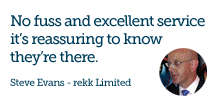How to recognise spam, virus and malware emails
The easiest way to minimise becoming infected via email is to take your time and take a closer look!
With the majority of communication still being done by email it's hard to keep on top of your ever increasing mailbox. You can easily fall into rushing your email management without paying close attention to who has actually sent you something, and whether you should be opening it in the first place.

Here are our top ten tips on how to protect yourself from email dangers like Ransomware.
Email Security Tips
- Install email Anti-Virus & Anti-Spam protection and keep it updated.
- Only open email you recognise.
- Be wary of urgent actions you need to take. - Lots of fake emails trick you into clicking links by suggesting if you don't take action quickly you will receive a penalty, unauthorised transactions have occurred or accounts will be locked.
- Spoof urls and links. - Check the link before you click. Even though the link may look correctly formatted the actual url it connects to may be disguised. If on a computer that allows you to move a mouse pointer you can hover over the link and you should see the actual url in the bottom part of your browser or mail program.
- Zip files and attachments - If an incoming email, you've not reached out for, contains attachments be very cautious. An unexpected email with a Zip file attached is a major warning sign. Word and excel documents which need macros enabling are also a huge red flag.
- Spelling and grammatical mistakes. - If sentences are poorly structured or are littered with spelling mistakes you can be fairly certain the email is questionable.
- Duplicate emails. - You may see the same email with a few words altered from a different sender.
- Don't forward email for someone else. - If you receive an email which you think should be for another department question why it has been sent to you. Contact the other department or user to check but do not forward the email until it is certain it is legitimate. Passing dangerous emails on only increases the chance an infection may occur.
- Too good to be true - If you are offered something that seems so fantastic it's probably not true. Scammers try to pull you into traps by getting you to supply contact information to enter competitions you're almost guaranteed to win.
- Keep updated system and data backups. - If the worse should happen and you are infected with some nasty ransomware you'll feel safe in the knowledge you can restore your systems and data to get you back to where you were before infection. Without it, you could be pressured into paying for a decryption key that may not even work. There's also no guarantee that you won't still be infected and that you'll get locked out again in the future.
If you follow these tips you should be 10 steps closer to a secure and virus free mailbox.
For further advice about IT security get in touch with one of our experts.