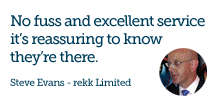How to get rid of your Get Windows 10 icon and notifications
I don't want Windows 10
Some users out there may not want to upgrade to Windows 10 (available from 29th July 2015). Here is a method on how to remove the request.
It’s possible to disable and remove the “Get Windows 10″ icon and notification window, by uninstalling the KB3035583 update, which was delivered as a recommended update to Windows 8.1 Pro, Windows 8.1, and Windows 7 Ultimate, Windows 7 Professional, Windows 7 Home Premium, Windows 7 Home Basic and Windows 7 Starter installed with Service Pack 1 (SP1) early April 2015.
- Open Windows Update by going to Control Panel -> System and Security -> Windows Update, or search for it.
- Click on Installed Updates on the bottom left corner.

- Locate and select the Update for Microsoft Windows (KB3035583) update under Microsoft Windows section. You can search for KB3035583 in the search box in the top right corner.

- Click on Uninstall to remove the update.
- Click Yes to confirm.
- When the uninstallation process is completed, restart the computer.
You’re now free from the Get Windows 10 system tray icon and Windows 10 free upgrade offer reservation nag screen. Some people may still have remnants of the KB3035583 update’s files in %WinDir%\System32\GWX folder. In that case just delete the folder (you may need to take ownership of the folder before being able to delete it manually).
If you just want to disable the GWX (Get Windows X) app, and keep the update installed, use the Registry Editor (Regedit) to create the following registry key and value. Or, copy and paste the following code into a text file with .reg extension, and then execute it.
[HKEY_LOCAL_MACHINE\SOFTWARE\Policies\Microsoft\Windows\Gwx]
"DisableGwx"=dword:00000001
Did this help?
Let us know if you successfully removed the notification or if you need further help.