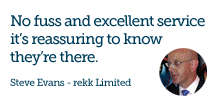Online Storage is NOT an Online Backup Solution
So you signed up for a service which offered free Data Storage - "Yep, I use that as my online backup in case something goes wrong."

STOP right there. This isn't the backup you're looking for!
Various online accounts are offering users storage such as Office 365 and OneDrive, Dropbox, Amazon Cloud Drive and Google Drive to name a few of the more popular services.
These can be great for long term storage of documents and with the ability for file sharing can be quick and easy to use but if you are using these online services as your regular backup in case something disasterous should happen, like your equipment is stolen or damaged, then you may not truly understand what a backup is and what it can mean for you and your business.
The right tool for the right job
Storage is for storage, backup is backup, right!
Storage
Remote storage and archive should be used for storing and accessing live files and for retaining data that needs to keep unchanged for long periods of time.
Online Data Storage and Archiving is ideal for:
- Office files, that you want access to from multiple computers or devices.
- Storage for all of your image and PDF documents, which can be accessed from your computer, mobile and tablet devices.
- The business user who needs to archive past data for long term retention, but get instant access to this data archive at any time.
- Online Archive Email files (e.g. Outlook PST files).
- Data retention for legal compliance.
Online Backup
A cloud backup's main purpose is for restoring data when the original copy is destroyed, stolen or corrupted.
How does backup differ from storage?
- Multiple versions of the same files, depending on your retention period.
- Continuous data protection, roll back to versions made earlier in the day.
- Automated protection, no need to remember to update or move files.
- Can recover whole systems not just files and folders.
Why you can't rely on storage alone
Ideally you'd be using both cloud storage for speed and sharability and backup for protection in case of corruption, disaster or negligence.
If you and your colleagues are accessing the same files, who's to say they won't incorrectly edit your files. That's fine if they can undo the mistake but what if the changed information or design work goes un-noticed until you come to use it a week later? Backup to the rescue!
Now you know the difference between Storage and Backup, do you have the right solution?
But remember, a backup is only as good as the ability to recover.
See our Storage & Backup solutions.